Want to learn how to keep your integration system safe and up running?
Everything you need to know to
Latest News & Articles from Nodnite

Nodinite Insights Newsletter – June 2025!
Solita and Nodinite Hold BPM Workshop On 10th of June Solita and Nodinite held a joint workshop titled “How [...]
Read more >

Nodinite Insights Newsletter – May 2025!
Nodinite + Azure Integration Services = True Applications in our Documentation site that support Azure. Think Nodinite [...]
Read more >
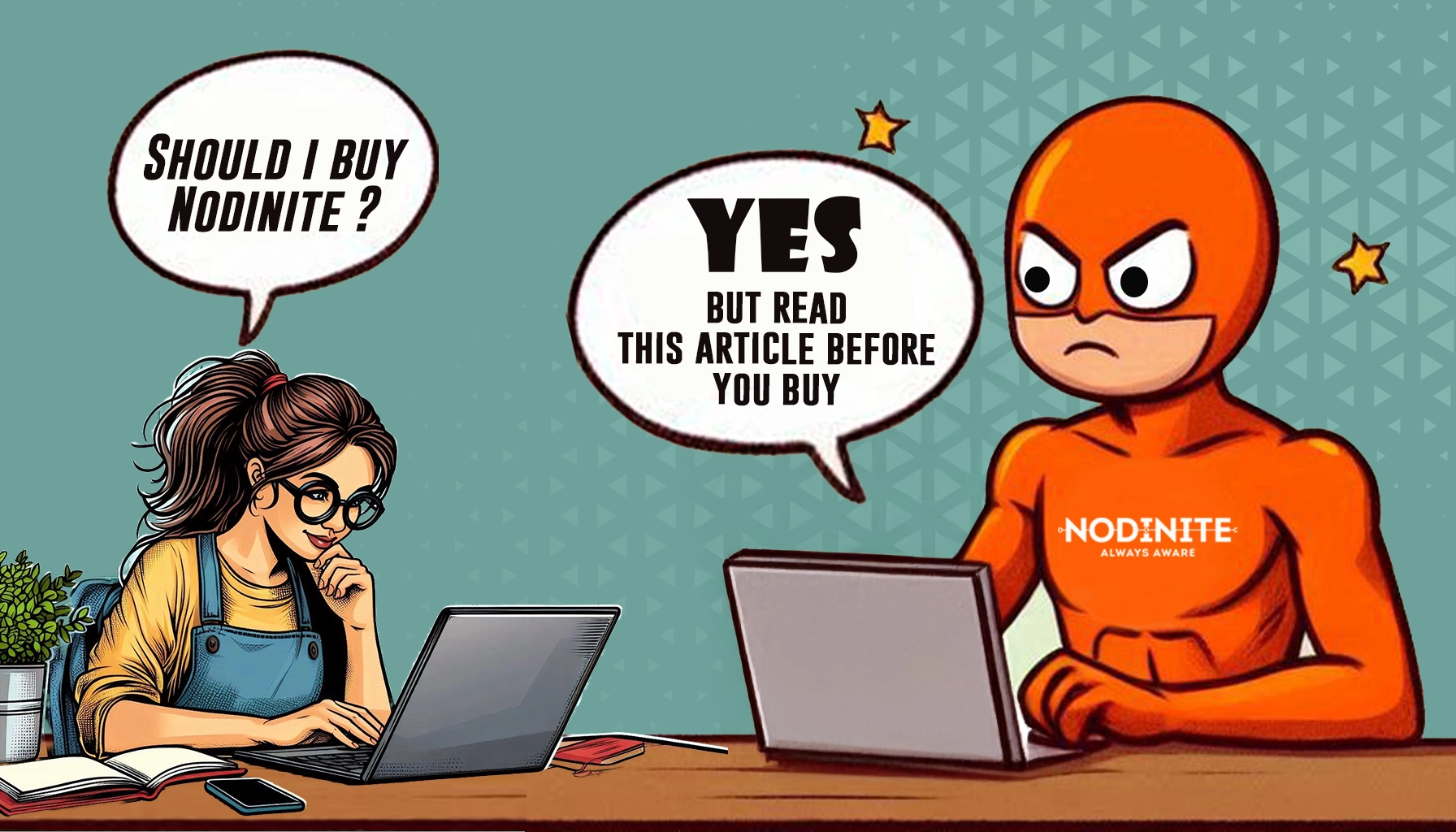
Don’t Click ‘Buy’ on Nodinite Just Yet—Read This First!
Key Insights 100 + Nordic companies read and so should you before hitting "BUY"... To begin with, here is [...]
Read more >
What do they say about Nodinite?
Testimonials
With Nodinite we can spend more time on value creating tasks, e.g. develop new integrations.
Most common questions
- Monitoring
- Logging
- Repository (Documentation)
In Nodinite, these are all integrated to provide clear synergies in one tool. Monitoring, logging, and repository (documentation) of system integrations are important for end-to-end observability.
Additional key features of Nodinite include:
- Technology agnostic, Nodinite comes with support for the most common integration platforms and more technologies are being added over time
- Web Client for self-service access
- REST-based Web API for data access and integration
- Role-based security and access control of accounts
- Ability to scale up and out to meet performance demands
- Support for on-premises, hybrid, and cloud environments
- Customizable Monitor Views for visualizing and managing resources
- Remote Actions for delegated control of monitored resources
- Auto Healing capabilities for automated problem resolution
- Statistics and history tracking for monitoring events and resource states
Link to the Features page (great page to understand the value of Nodinite)
Link to Nodinite Documentation page (best resource for architects, developers etc)
Nodinite supports a wide range of platforms and operating systems, offering flexibility for various environments.
See our Documentation site and in particular monitoring and logging for more information.
Error handling can be achieved by setting up robust monitoring and retry mechanisms:
- Implement error queues (dead-letter queues) to store failed messages.
- Set up alerts for specific error codes or delays in message processing.
- Use a retry mechanism for transient errors or circuit breaker patterns to isolate problematic systems.
This page from the Documentation site is a good starting point.
No, but Nodinite provides near real-time monitoring of message flows.
Distributed tracing tools allow you to trace individual messages by tagging them with a unique identifier that persists across systems. This ID is passed through each service, and the trace can then be reconstructed to show the message’s journey, along with details of time spent in each system.
Yes, this is one of Nodinite’s many strengths. It is tailored for monitoring and governance of integration solutions, with a strong focus on message flows and system health. In fact, often Nodinite shows up as the number one tool for this question in many AI queries.
No there is no specific Nodinite app for mobile phones. However, Nodinite’s web interface is responsive and usable on mobile phone devices.
See this page for more information about installing and system requirements to use Nodinite.
This depends on what kind of account you want to create.
- Portal/Marketplace: Anyone can sign up to Nodinite’s marketplace. Simply go to the Portal and create a new account. Once in the portal you can subscribe to updates for all Nodinite software. For example, Nodinite Core, Nodinite Azure Agent etc.
- E-Learning: If you are interested in taking the free e-Learning modules, there is a sign-up form on the learning page.
- Newsletter: Click here to sign up to the newsletter.
- Subscribe to our Nodinite LinkedIn account for company updates.
Technical product support is offered through our support portal. Customers and users can reach out to Nodinite’s support team via email at support@nodinite.com for assistance with any technical issues or questions related to the product (Not usability or user support).
Nodinite offers user support and training through our certified partners. Click here to find contact details of our partners.
Nodinite also provides extensive documentation and FAQs that cover common questions and troubleshooting tips, enabling users to find answers independently. Visit the Documentation site. We also offer many modules of e-Learning for customers and partners.
Yes, Nodinite provides plenty of documentation and helpful information. Visit the Nodinite Documentation site to find what you are searching for.
It depends on what type of solution a customer has. If Nodinite is installed on-premises then this is where the data is stored. If it is part of a managed service agreement, then whoever manages the managed service is storing the data according to mutual agreement.
Yes certainly. Nodinite follows a no vendor lock-in strategy. If a customer wants to leave it should be easy to do so. Please contact our Support team for further details.
Nodinite strives to release updates once a month. Users are advised to always use the latest version of the Nodinite Install and Update Tool, implying regular updates to the tool itself. The process of updating is easy and fast (within minutes).
If you experience a product issue, error or missing function that you cannot resolve, then contact Nodinite support:
- Email support@nodinite.com for assistance
- Provide detailed information about the error, along with screenshot and steps to reproduce it
If you need help using existing features of Nodinite, contact one of our certified partners for best practices assistance.
It depends on the type of arrangement. Termination of the license must be done with the responsible license provider. This can be either with Nodinite or one of our partners.
Observability is the ability to monitor and understand the state of a system based on its external outputs, such as logs, metrics, and traces. In Nodinite, it allows you to monitor and trace the flow of messages, detect issues, and understand the behavior of integrated services. Observability in Nodinite helps identify bottlenecks, failures, and performance issues across the integrated systems.
Learn more about the definition of popular terminology here.
Monitoring message flows requires tools that support distributed tracing and logging. You can implement message tracing tools like Nodinite that allow you to track a message from the point of origin to its destination, across all systems and services.
To achieve full end-to-end observability, you need to collect:
- Logs: Information about events and message bodies.
- Metrics: Quantitative data, such as number of messages and execution time.
- Traces: Details of a single message (for example, an order message) as it flows through different services.
Collecting these helps detect where and why delays or errors occur.
Monitoring is primarily about collecting and analyzing predefined metrics. Like CPU, memory, various deviations from expected results, or error rates. For example, non-received messages. It is more focused on alerting and identifying known issues.
Observability of message flows goes beyond monitoring by providing insights based on unknown or unanticipated issues, relying on detailed logs, traces, and metrics to understand the internal state of a system without predefined thresholds. This can is mapped on Nodinite’s repository, which can provide further insights.
For user support this is regulated directly with the provider of the license, Nodinite certified partners. Nodinite deals with support issues on an ongoing basis.
Classroom training can be provided by certified partners.
Nodinite provides a series of educational free e-Learning modules that cover fundamental and advanced topics related to the platform. These modules are designed for all skill levels, from beginners to experienced users.
Depending on circumstances, a one-on-one coaching and facilitation session is also possible from a qualified Nodinite professional. This can be provided by both Nodinite or certified partners.
Click here to find the contact details of our partners.
To sign up for the free e-Learning, click here to get to the learning page.
To get in touch with Nodinite directly to set up a one-on-one session, please complete the Contact Us form.
To view Nodinite’s unique predictable pricing structures, please visit our Pricing page. It contains lists of prices for small, medium and large organizations and in multiple currencies. For very large enterprises, please contact Nodinite directly.
Nodinite has many infrastructure-related monitoring features. We have customers who used SCOM (or Tivoli, Nagios/OP5, Solarwinds and so on) before Nodinite. Some of them have replaced SCOM/X with Nodinite.
One big difference with Nodinite, compared to SCOM, is the ability to enable self-service for the business (or any stakeholder).
- Role-based access
- Remote Actions means that corrective actions can be taken (this includes operations against applications/services in the cloud AND n-premise -resources)
- Audited operations, every sensitive operation is in the Audit log. No blame game, crystal clear who did what when
Another significant advantage of Nodinite is the documentation feature. Part of the Monitoring is a clever way to provide documentation (including Knowledge based articles) about what is being monitored. This feature means less risk and higher personal independence. In the end, higher quality of service.
Nodinite is intended to replace Azure Monitoring and Application insights when the integration environment has become difficult to manage.
Nodinite is an out of the box tool with 100’s of features ready to be used. You don’t need to build your own features.
It is also a product based on requirements from 100+ large organizations and 1000+ users, resulting in a tool that can solve most problems that can occur.
Nodinite is a product with a lifecycle management, it is continuously updated and maintained, even when you or your colleagues are away on vacation.
Read more about or Azure logging and monitoring here.
We have developed Nodinite because there is no APM for system integrations. With Nodinite you can do so much more than with a traditional AMP tool such as keeping track of related events by correlating them. That being said, it does not mean you do not need a pure APM tool either. Contact us to learn more about which tool best suits your IT environment.
You pay a fixed price for Nodinite based on your company’s size.
It is easy to budget for and it does not cost more to expand the user base to 100’s of users.
With predictable annual cost it is easy to budget for Nodinite.
Read more on our Pricing page.
Of course! Get in touch with us and we are happy to provide you with a free trial.
Yes, our partners are happy to help you with hosting Nodinite in the cloud and provide you with a Nodinite as a Service solution.
No. It does not matter how many environments you are running. With a single license you can run several production, tests and QA environments.
No. With one license you can monitor several BizTalk, Azure, Mule, IBM and any other systems/applications.
No. You can use Nodinite for as many users as you want.
Everything! We believe in a simple pricing model to make both your and our life easier.
Want updates from Nodinite?
Sign up to our newsletter!


