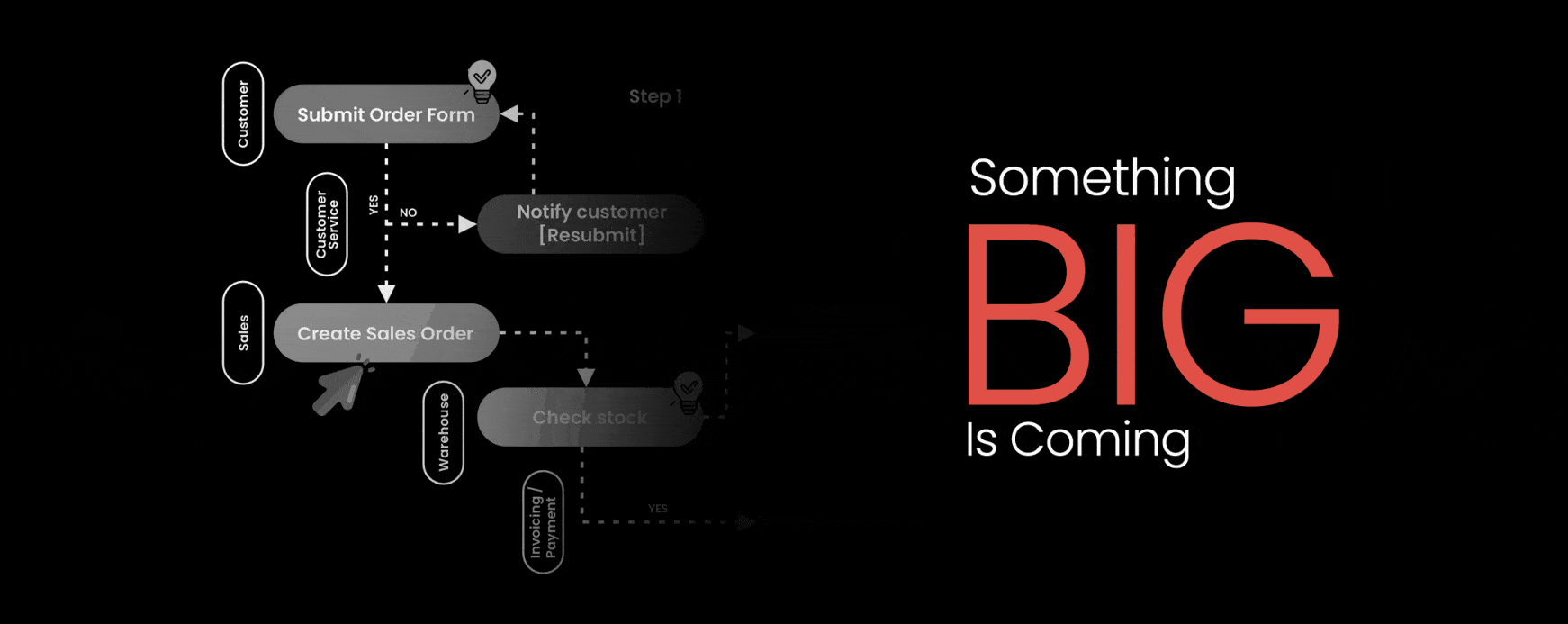Azure Logic Apps – Naming Conventions
“I normally say that there is no perfect naming convention. There may be some of them that are easy follow and understand and some of them harder… but the important is to have a proper naming convention to feet your organization requirements and that you follow them.”
Introduction
In today’s rapidly evolving digital landscape, automation and integration are no longer luxuries but essential components of successful businesses. Microsoft Azure Logic Apps, a powerful integration platform-as-a-service (iPaaS), has become a cornerstone for streamlining processes, connecting disparate systems, and enabling efficient workflows. Whether you are automating simple tasks or orchestrating complex enterprise-level solutions, Logic Apps provides a robust and flexible framework to address your integration challenges.
This handbook is designed to be your comprehensive guide to mastering Logic Apps. It is packed with the best practices, actionable tips, and insightful tricks to help you get the most out of the platform. Whether you are a seasoned developer or a newcomer to the world of cloud integration, this book will equip you with the knowledge and tools you need to design, implement, and optimize Logic Apps effectively.
Why do Azure Logic Apps matter?
Businesses today rely on an ecosystem of applications and services that are needed to communicate seamlessly. From legacy systems to modern SaaS platforms, the diversity of technologies can create integration challenges that are both time-consuming and resource intensive. Azure Logic Apps addresses these challenges by offering a low-code/no-code solution to design workflows that integrate applications, data, and services effortlessly.
Logic Apps empower businesses to:
- Automate repetitive tasks, saving time and reducing human error.
- Integrate on-premises and cloud-based applications with ease.
- Monitor, troubleshoot, and optimize workflows with built-in tools.
- Scale workflows dynamically to handle growing business needs.
- Leverage a rich library of connectors to interact with various systems and platforms.
- Automate AI processes and many other scenarios.
There are many best practices articles and coding guidelines for BizTalk Server, that are floating around the net, but there are not many resources that will do the same for Azure Logic App. This article attempts to fill those gaps.
Adhering to naming convention best practices for Logic Apps is crucial for a variety of reasons, including ease of management, scalability, collaboration, troubleshooting, and maintenance. Below are key points on why it’s important:
- Clarity and Consistency
- Easy Identification: Naming conventions ensure that everyone in the team can quickly identify the purpose of a Logic App just by looking at its name. Clear names can indicate the environment, business area, and functionality, making it easier for anyone working with the app to understand its role.
- Avoid Confusion: Without naming conventions, there could be numerous similarly named apps, making it difficult to determine what each one does. Consistent naming prevents duplication and reduces confusion about which Logic App is responsible for which task.
- Scalability and Organization
- Growth Management: As your solutions or team scales, the number of Logic Apps grows. With naming conventions in place, you can ensure that new solutions are integrated into the existing structure without losing track of their purpose, environment, and functionality.
- Logical Grouping: Logic Apps that share a common business function (e.g., order processing, user management, payments) can be grouped together by naming, making it easier to manage large portfolios of Logic Apps.
- Efficient Troubleshooting
- Easier Debugging: When an error occurs, it’s easier to debug and fix issues if you can quickly identify which Logic App (and its components) are causing the problem. A good naming convention can help pinpoint whether the issue lies in a particular region, environment, or action.
- Identifying Dependencies: Well-named Logic Apps make it easier to trace how data flows and interacts between different applications, helping teams pinpoint where errors are introduced and the scope of potential impacts.
- Collaboration and Teamwork
- Improved Collaboration: If multiple teams are working on different Logic Apps, a consistent naming structure ensures that all team members (whether developers, business analysts, or IT ops) can collaborate more effectively by understanding each other’s components and actions.
- Cross-team Communication: It enhances communication between different departments or teams. For example, the HR team knows which Logic App relates to employee management, and the Sales team can identify the Logic Apps handling order processing, making cross-team collaboration smoother.
- Maintainability and Long-Term Health
- Simplifies Maintenance: Logic Apps can evolve over time. If new versions are deployed, or if new triggers or actions are added, a solid naming convention helps to track and manage these changes effectively, especially in larger applications where components evolve over time.
- Minimizing Technical Debt: If you don’t follow naming best practices, it’s easy to lose track of how applications evolve, which increases the technical debt. A clean naming structure reduces the chances of this happening and keeps the application healthy in the long term.
- Best Practice for Automation and CI/CD
- Automation and Deployment Pipelines: Consistent naming is essential when automating deployments, versioning, and updates through CI/CD pipelines. It makes it easier to write deployment scripts, manage configurations, and ensure that Logic Apps are deployed correctly across different environments.
- Standardized Templates: If you are using ARM templates or other infrastructure-as-code (IaC) approaches to deploy Logic Apps, having a consistent naming pattern will ensure that your deployment scripts are cleaner and easier to manage.
- Documentation and Reporting
- Easier Documentation: Well-structured names make it much easier to document your Logic Apps’ functionality, integrations, and flows. Good documentation is key for onboarding new team members and ensuring that your applications are understood by non-technical stakeholders.
- Reporting and Metrics: When you need to generate reports or monitor performance, having meaningful names for Logic Apps makes it easier to generate accurate metrics for each app, such as usage statistics, error rates, or SLA compliance.
- And many more advantages.
By implementing naming conventions, your Logic Apps ecosystem becomes more manageable, adaptable to growth, and better suited for long-term success.
Logic App Consumption vs. Logic App Standard
Logic App Consumption
In a very summarized way, Logic App Consumption is a Pay-for-what-you-use pricing model, and it is completely serverless. Azure Logic App Consumption provides a serverless engine to build automated workflows to integrate apps and data between cloud services and on-premises systems. You pay per execution.
Each Logic App Consumption is the definition of your business process aka workflow.
Logic App Standard
Again, in a very summarized way, Logic App Standard is almost the opposite. It is still a cloud-based platform for automating logic app workflows that connect our apps, data, services, and systems but it is a computed-based offer. That means that Consumption hosting plans aren’t supported.
Opposite of Logic App Consumption resource where each Logic App is a single business process aka workflow. Logic App Standard instead is a container of business processes (aka workflow) that are called Stateless and Stateful Workflows:
- Stateful workflows should be created or used when you need to keep, review, or reference data from previous events. These workflows save the inputs and outputs for each action and their states in external storage, which makes reviewing the run details and history possible after each run finishes. Stateful workflows provide high resiliency if outages happen. Stateful workflows can continue running for up to a year.
- We can say that Stateful workflows are the equivalent of Logic App Consumption inside Logic App Standard.
- Stateless workflows should be created or used when you don’t need to save, review, or reference data from previous events in external storage for later review. If outages happen, interrupted runs aren’t automatically restored, so the caller needs to manually resubmit interrupted runs. These workflows can only run synchronously. Ideal for shorter runs, faster performance with quicker response times, and higher throughput.
In summary:
| Logic App Consumption | Logic App Standard | |
| Pricing and billing model | Consumption (pay-per-execution). | App Service plan with a selected pricing tier.Static monthly charge.Additional charge if you use consumption connectors. |
| Business process type | A single logic app can have only one business process (aka workflow). | A single logic app can have multiple stateful and stateless workflows. |
| Development tools | Azure Portal, Visual Studio, and Visual Studio Code (limited). | Azure Portal and Visual Studio Code. |
| Scalability | Logic App Consumption is Serverless. | Can enable autoscaling or manually scale with more virtual machine instances or a different App Service plan. |
Camel Case, Pascal Case, Kebab Case, and Snake Case: Definitions & Differences
These are naming conventions used in programming and API design to improve readability and consistency. Each has different use cases depending on the language, framework, or standard being followed.
- Camel Case (camelCase) – Format: First word is lowercase, and subsequent words start with an uppercase letter. There isn’t any space or underscores between words.
- Example: userName, orderTotal, getUserDetails
- Common Usage: Used preferred in JavaScript, Java, C# for variables and function names, and JSON properties.
- Pascal Case (PascalCase) – Format: Similar to camel case, but the first letter of every word is capitalized, including the first word.
- Example: UserName, OrderTotal, GetUserDetails
- Common Usage: Used for class names and constructors in languages like C#, Java, .NET, and TypeScript.
- Kebab Case (kebab-case) – Format: All lowercase letters, with words separated by hyphens (-).
- Example: user-name, order-total, get-user-details
- Common Usage: Used for URLs, REST API endpoints (/user-profile), and CSS class names (since spaces are not allowed in URLs).
- Snake Case (snake_case) – Format: All lowercase letters, with words separated by underscores (_).
- Example: user_name, order_total, get_user_details
- Common Usage: Used in Python variables, PostgreSQL column names, and configuration files.
Table of contents